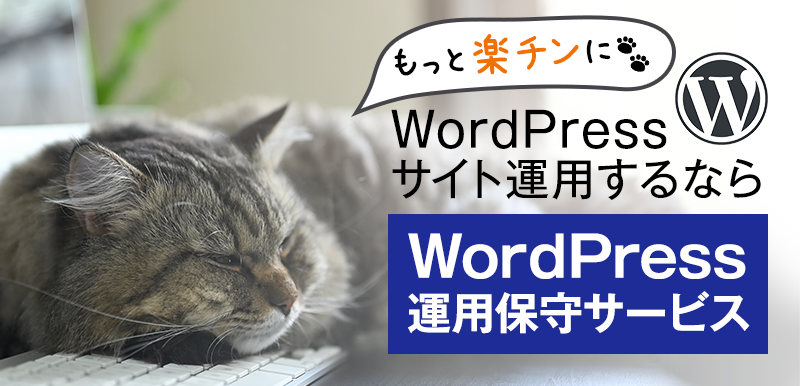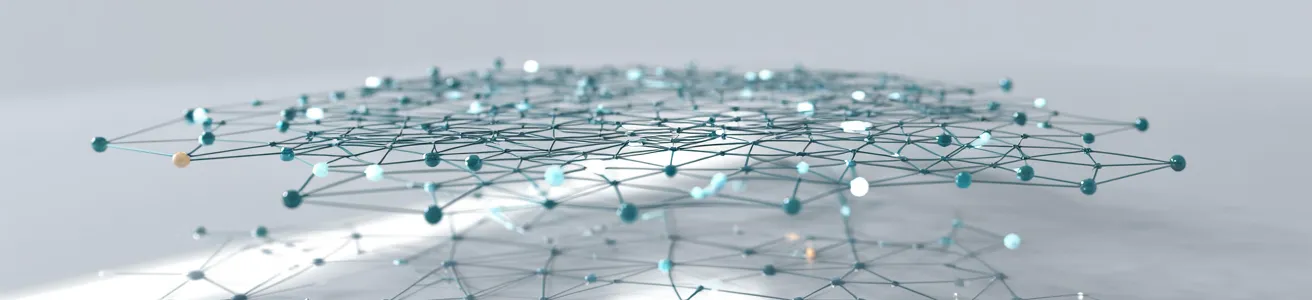
投稿(post)を階層構造にしてもURLは階層構造にならない!を解決する( parent-slug/child-slug にする) テーマ販売あり
以下の記事で、投稿(post)を固定ページのように階層構造にする方法をご案内しました。
投稿(post)を固定ページのように階層構造にする
ところが、これをしてもURLは階層構造にならないのです!
親投稿:https://domain.com/category/parent-slug/
子投稿:https://domain.com/category/child-slug/
え?なんで?だって階層構造だよね?って思いませんか?
別に親子フラットなURLでも実害はないのかもしれないけど、閲覧者に対してこの記事はあの記事の子記事だとURL上でも知らしめておきたいとか、なんとなくSEO的にも評価してほしいので子記事は親記事の下層URLに置きたいとか、サイトマップ的に階層を美しくしておきたいとか、とにかくURLも階層構造になっていることを期待するのが当たり前ですが、WordPressはそれをしてくれません。
そこで、今回は子投稿のURLを
https://domain.com/category/parent-slug/child-slug/
こうなるようにします。こうなるべきなのです。
テーマの functions.php に以下のように追記します。
※ 投稿(post)を固定ページのように階層構造にするの内容をすでに実施されている方は、1行目~7行目まではすでに記述されていると思いますので、飛ばしてください。
add_action('registered_post_type', 'kaiza_posts_hierarchical', 10, 2);
function kaiza_posts_hierarchical($post_type, $pto){
global $wp_post_types;
if ($post_type != 'post') return;
$wp_post_types['post']->hierarchical = 1;
add_post_type_support('post', 'page-attributes');
}
/**
* 親投稿のスラッグを取得する関数
*/
function get_parent_post_slug($post){
if (!is_object($post) || !$post->post_parent) {
return false;
}
return get_post($post->post_parent)->post_name;
}
/**
* get_sample_permalinkのfilterフック
**/
add_filter('get_sample_permalink', function ($permalink, $post_id, $title, $name, $post) {
if ($post->post_type != 'post' || !$post->post_parent) {
return $permalink;
}
$template_permalink = current($permalink);
$replacement_permalink = next($permalink);
$postname_string = '/%postname%/';
$parent_slug = get_parent_post_slug($post);
$altered_template_with_parent_slug = '/' . $parent_slug . $postname_string;
$new_template = str_replace($postname_string, $altered_template_with_parent_slug, $template_permalink);
$new_permalink = [$new_template, $replacement_permalink];
return $new_permalink;
}, 99, 5);
/**
* post_linkのfilterフック
**/
add_filter('post_link', function ($post_link, $post, $leavename) {
if ($post->post_type != 'post' || !$post->post_parent) {
return $post_link;
}
$parent_slug = get_parent_post_slug($post);
$new_post_link = str_replace($post->post_name, $parent_slug . '/' . $post->post_name, $post_link);
return $new_post_link;
}, 99, 3);
/**
* pre_get_postsのactionフック
*/
add_action('pre_get_posts', function ($query) {
global $wpdb, $wp_query;
$original_query = $query;
$uri = $_SERVER['REQUEST_URI'];
if ($query->is_main_query() && !is_admin()) {
$basename = basename($uri);
$test_query = sprintf("select * from $wpdb->posts where post_type = '%s' and post_name = '%s';", 'post', $basename);
$result = $wpdb->get_results($test_query);
if (!($post = current($result)) || !$post->post_parent) {
return $original_query;
}
$parent_slug = get_parent_post_slug($post);
$hierarchal_slug = $parent_slug . '/' . $post->post_name;
if (!stristr($uri, $hierarchal_slug)) {
return $original_query;
}
$query->query_vars['post_type'] = ['post'];
$query->is_home = false;
$query->is_page = true;
$query->is_single = true;
$query->is_attachment = false;
$query->queried_object_id = $post->ID;
$query->set('page_id', $post->ID);
return $query;
}
}, 1);
そして、パーマリンク設定です。
/%category%/%postname%/
上のように設定しましょう。
/%category%/%post_id%/
ではうまくいきません。
というわけで結構長い道のりでしたが、
https://domain.com/category/parent-slug/child-slug/
の完成。
【この事例を解決するためのWordPressテーマを購入できます】
現在あなたが利用されているWordPressテーマを活かしたまま、このページの事例を解決できるWordPressテーマを、子テーマとして購入できます。
この子テーマを有効化するだけで、現在お使いのデザインテーマにこの事例解決の機能が自動付与されます。
デザインが入っていないため、一般より格段に低い価格(事例の難易度により200円~1.3万円)です。
※ テーマは買い切りです
※ 自由に改変してお使いいただいて構いません
※ すでに子テーマでサイト運用されている方は、当該子テーマをマージしてください
【100ウェブ新着情報メルマガ】
WordPressカスタマイズ事例やウェブ制作ノウハウの新着情報、お役立ち情報を
リアルタイムにメルマガ配信!