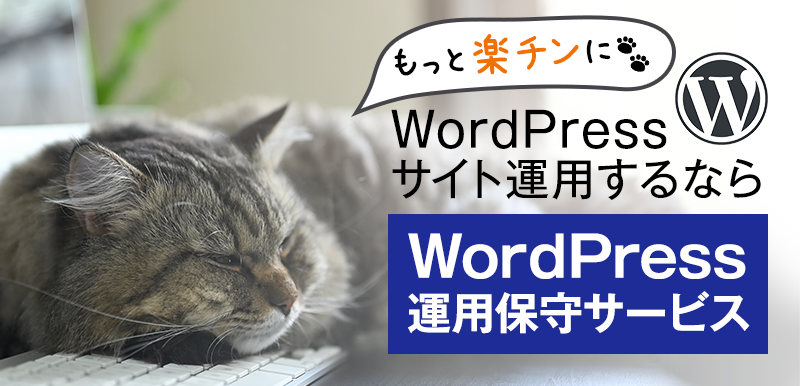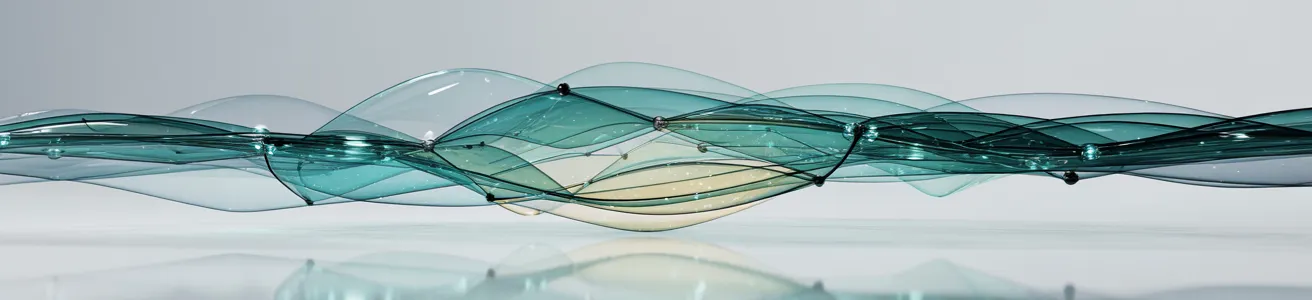
Gmail APIでGmailの受信メールを一括取得&CSV化【Python】
3. Google APIのPythonライブラリのインストールと定義
前項までで準備は終わりました。
次は必要なライブラリをインストールします。
Google APIのPythonライブラリをインストール
今回の機能の実行に必要なGoogle APIのPythonライブラリをインストールします。
Windowsならコマンドプロンプト、Macならターミナルを起動して以下のコマンドを叩きます。
pip install --upgrade google-api-python-client google-auth-httplib2 google-auth-oauthlib
ライブラリのインストールが終わったら、
jupyter lab
でJupyterLabを起動します。
JupyterLabが起動したら、新しいNotebookを開きます。起動したNotebookには好きな名前を付けておきましょう。
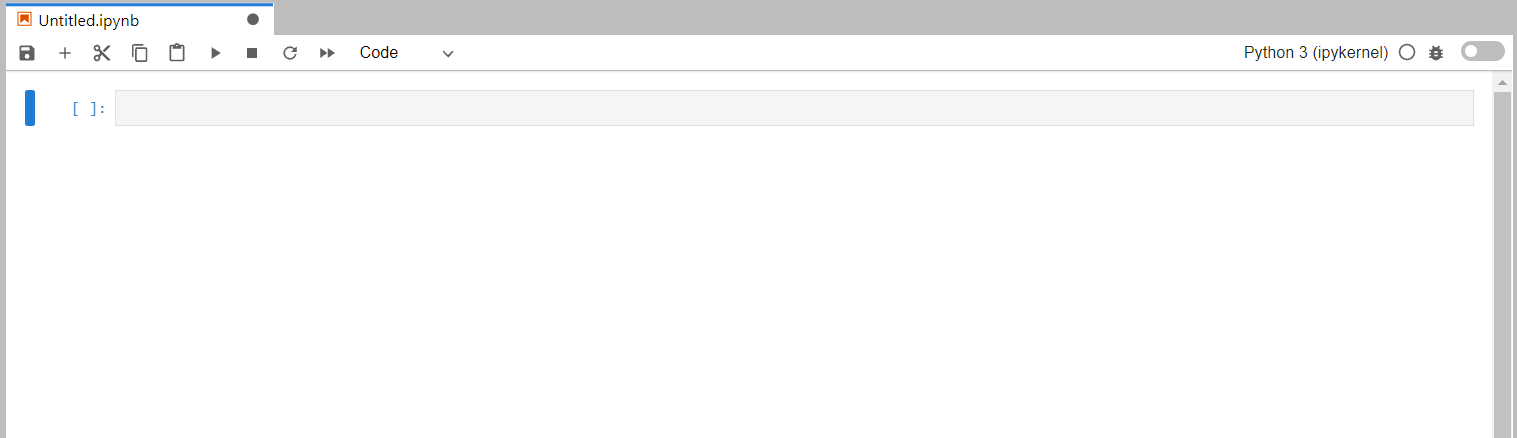
※ ここから先はこのNotebook上にコードを書いて実行していきます。
ライブラリと認証情報ファイルの定義
ライブラリの定義
from __future__ import print_function import os.path from googleapiclient.discovery import build from google_auth_oauthlib.flow import InstalledAppFlow from google.auth.transport.requests import Request from google.oauth2.credentials import Credentials from apiclient import errors import base64 import csv import email import dateutil.parser
Gmail APIの認証情報ファイルの定義
SCOPES = ['https://www.googleapis.com/auth/gmail.readonly'] # token.jsonを定義(実体ファイルは最初はなくてもOK。なければ作る処理を書くので) tokenPath = "token.json" # 認証情報ファイルを定義 credentialsPath = "XXXXXXXXXXXXXXXXXXXXXXXXXXXXX.apps.googleusercontent.com.json" # ここにはダウンロードした認証情報ファイル名を記述します。 # 同じディレクトリにあるファイルならファイル名だけでOK
※ 認証ファイルについては「Gmail APIを登録する」に記載しておりますので、まだお読みでない方は読んできてください。
Gmail API初期化の関数と実行
Gmail APIとの接続の初期化をする関数
def gmail_init():
creds = None
# The file token.json stores the user's access and refresh tokens, and is
# created automatically when the authorization flow completes for the first
# time.
if os.path.exists(tokenPath):
creds = Credentials.from_authorized_user_file(tokenPath, SCOPES)
# If there are no (valid) credentials available, let the user log in.
if not creds or not creds.valid:
if creds and creds.expired and creds.refresh_token:
creds.refresh(Request())
else:
flow = InstalledAppFlow.from_client_secrets_file(
credentialsPath, SCOPES)
creds = flow.run_local_server(port=0)
# Save the credentials for the next run
with open(tokenPath, 'w') as token:
token.write(creds.to_json())
service = build('gmail', 'v1', credentials=creds)
return service
と、ここまで書いたらAPI接続準備は終わりです。実行しましょう。
Gmail APIの初期化実行
service = gmail_init()
エラーが出なければGmail APIと接続完了。
さあ、これ以降は、Gmail APIからメールの情報を取得するための各機能を作っていきます。
お楽しみに。
【100ウェブ新着情報メルマガ】
WordPressカスタマイズ事例やウェブ制作ノウハウの新着情報、お役立ち情報を
リアルタイムにメルマガ配信!